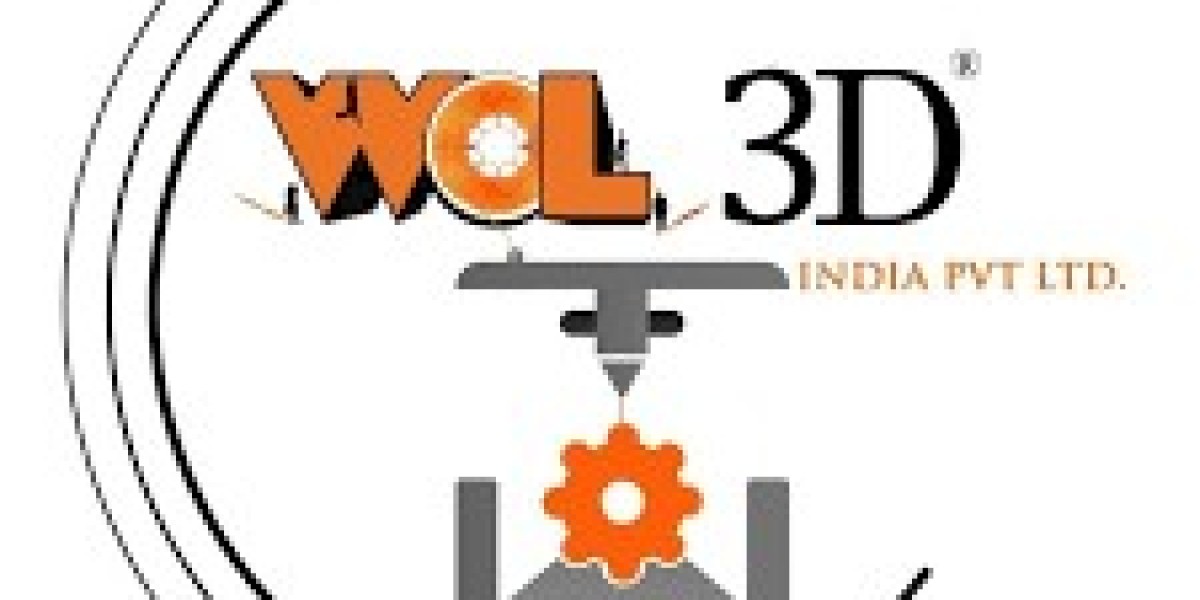If your Roomba Sweeper Brush is Not Spinning, it can impact the device’s ability to clean effectively—especially on carpets and corners. This issue is common among Roomba users, especially with models like the Roomba i3, and is usually related to debris, motor issues, or outdated software. In this guide, we’ll explore the possible causes and reliable solutions to get your Roomba back in action.
Common Causes for Roomba Sweeper Brush Not Spinning:
Tangled Hair or Debris:
Over time, pet hair, dirt, or long strands can wrap around the sweeper brush, preventing it from spinning freely. This is the most frequent reason behind the problem.Worn Brush Bearings:
Brush bearings can wear out or get clogged, making it harder for the motor to rotate the brush efficiently.Motor Failure:
If the brush motor fails, the brush won’t spin at all. This may require replacement or professional servicing.Incorrect Assembly After Cleaning:
After removing the brush for cleaning, incorrect reassembly can cause functional issues.Software or Firmware Issues:
Outdated firmware can affect how components like the sweeper brush operate. Ensuring your Roomba is updated via the iRobot Home App is essential.
How to Fix Roomba Sweeper Brush Not Spinning:
Manual Cleaning:
Remove the sweeper brush and clean off all tangled hair and dirt. Also, check and clean the brush bearings and end caps.Reset Your Roomba i3:
If you own a Roomba i3, performing a reset may resolve minor software glitches.
Here’s how to reset Roomba i3:
Press and hold the “Clean” button for about 20 seconds until the light ring turns white.
Release the button. The device will reboot and may take a minute or two to restart.
Update Through iRobot Login:
Ensure your Roomba’s firmware is current by logging into your iRobot account via the iRobot Home App. From there, check for software updates and ensure your robot is connected to Wi-Fi. Keeping the firmware updated can help prevent functional issues.Check the Brush Motor:
If cleaning doesn’t work, the motor might be faulty. Listen for abnormal sounds or silence from the motor during cleaning. A replacement might be necessary if the motor is non-functional.Contact iRobot Support:
Still having trouble? Contact iRobot support via the app or website. Use your iRobot login credentials to access device support, warranty details, or schedule a repair.
Final Thoughts:
A Roomba Sweeper Brush Not Spinning can interrupt your home’s cleaning routine, but it’s often an easy fix with regular maintenance and software care. Whether it’s clearing debris, doing a Roomba i3 reset, or updating via your iRobot login, these simple steps can restore your Roomba’s performance.
Staying proactive with maintenance and understanding the cause behind technical issues helps ensure your Roomba remains reliable for daily cleaning. Regular brush checks and software updates will save time, extend the life of your robot, and ensure your home stays spotless.