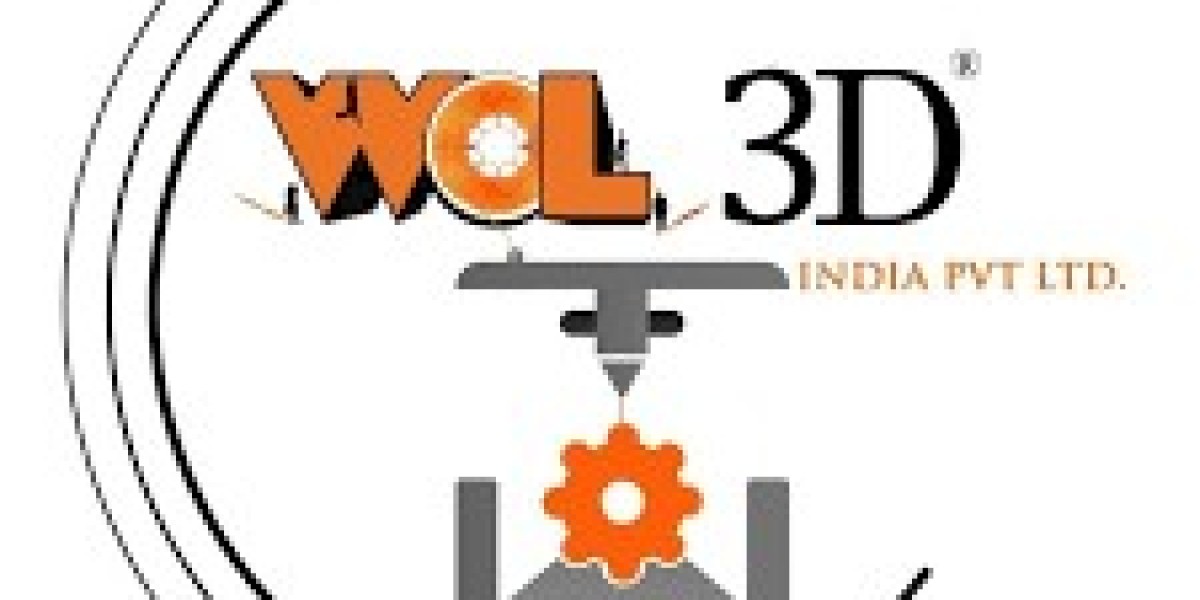Currency conversion is a critical feature in modern applications, especially in e-commerce platforms, travel websites, and financial tools. While Google provides web-based currency conversion tools, it does not offer a dedicated currency converter API for developers. Fortunately, several reliable alternatives provide robust, scalable solutions for integrating currency conversion functionality into your applications. In this guide, we’ll explore these alternatives in detail and provide step-by-step instructions for seamless integration.
Why Look for Alternatives to Google’s Currency Converter?
While Google’s currency tools are popular for quick web-based conversions, they lack essential features needed for seamless integration into applications. Here’s why alternatives are worth considering:
Dedicated APIs Provide Enhanced Control
APIs like Fixer.io and CurrencyLayer offer robust features tailored for developers, such as real-time and historical exchange rates, customizable endpoints, and detailed documentation.Scalability for Business Needs
With scalable plans, these APIs cater to various business sizes, from small startups to enterprise-level solutions, ensuring consistent performance under heavy traffic.JSON Responses for Easy Integration
Alternative APIs provide data in developer-friendly formats like JSON, simplifying parsing and integration into apps or websites.Cost-Effectiveness
Many of these APIs offer free tiers or affordable plans, making them accessible to developers with varying budgets.
Top Google Currency Converter API Alternatives
Here are some of the best alternatives to Google’s currency tools:
1. Fixer.io
Features:
Fixer.io provides real-time exchange rates for 170+ currencies, historical exchange rate data, and support for secure HTTPS requests.Pricing:
Free tier available with basic features; paid plans offer additional endpoints and higher monthly request limits.Use Case:
Ideal for e-commerce platforms and financial applications needing real-time currency updates.
2. Open Exchange Rates
Features:
Offers accurate and reliable exchange rate data, simple JSON responses, and access to historical data.Pricing:
Starts with a free plan; premium options provide advanced features like currency conversion for cryptocurrencies.Use Case:
Best suited for startups or businesses requiring straightforward integration.
3. CurrencyLayer
Features:
Provides live exchange rates, historical data, and scalable solutions for developers. Its JSON-based API is easy to use and well-documented.Pricing:
Includes a free tier for basic use and flexible subscription plans for businesses.Use Case:
Ideal for applications requiring both real-time and historical currency data.
How to Integrate a Currency Converter API
Follow these steps to seamlessly integrate a currency converter API into your application:
Step 1: Choose an API
Compare features, pricing, and use cases of the available APIs. For instance:
Fixer.io for real-time exchange rates and historical data.
Open Exchange Rates for straightforward integration and cryptocurrency support.
CurrencyLayer for scalability and comprehensive documentation.
Ensure the API supports the currencies you need and offers the required number of requests per month for your application.
Step 2: Register for API Access
Visit the website of your chosen API provider (e.g., Fixer.io, CurrencyLayer, Open Exchange Rates).
Create an account and choose a subscription plan that fits your needs. Most platforms offer a free tier to start with.
Obtain your unique API key after completing registration.
Step 3: Test the API Endpoints
Familiarize yourself with the API’s documentation to understand its endpoints. Common endpoints include:
/latest: Fetch the latest exchange rates.
/historical: Retrieve past exchange rate data.
/convert: Convert between two currencies directly.
Use tools like Postman or cURL to test API responses before integration. For example, a GET request to the /latest endpoint might look like this:
bash
curl -X GET "https://api.currencylayer.com/latest?access_key=YOUR_API_KEY"
Step 4: Integrate the API into Your Application
Set Up API Calls in Your Codebase
Use programming languages like Python, JavaScript, or PHP to fetch and display exchange rate data. For example, in Python:
python
import requests
API_URL = "https://api.currencylayer.com/latest"
API_KEY = "YOUR_API_KEY"
response = requests.get(f"{API_URL}?access_key={API_KEY}")
data = response.json()
if response.status_code == 200:
print(f"Exchange rate (USD to EUR): {data['rates']['EUR']}")
else:
print("Error fetching data:", data["error"])
Parse JSON Responses
Extract the relevant exchange rate data from the JSON response and use it to calculate conversions. Example JSON response structure:
json
{
"success": true,
"timestamp": 1632960000,
"base": "USD",
"rates": {
"EUR": 0.85,
"GBP": 0.75
}
}
Display the Data
Format and display the exchange rates in your application’s user interface, ensuring a seamless experience for users.
Step 5: Implement Error Handling
Plan for scenarios like expired API keys, rate limits, or server downtime. Include error messages and fallbacks in your application.
Step 6: Monitor API Usage and Performance
Keep track of your monthly API usage to avoid exceeding limits.
Regularly test API responses to ensure they remain accurate and up-to-date.
Conclusion
While Google lacks a dedicated currency converter API, alternatives like Fixer.io, Open Exchange Rates, and CurrencyLayer provide excellent options for developers. By following the steps outlined above, you can seamlessly integrate reliable, scalable currency conversion functionality into your applications. These APIs offer flexibility, developer-friendly features, and comprehensive support, ensuring your app meets the needs of its users. Start with a free plan to explore the possibilities and upgrade as your requirements grow!