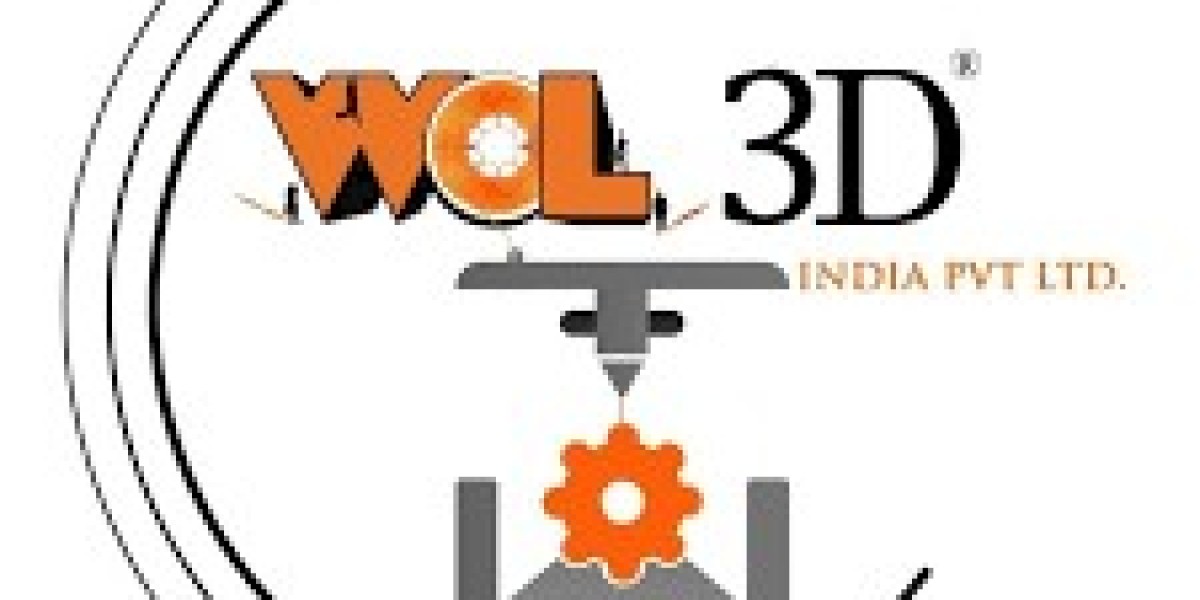In the realm of high-performance computing (HPC) and data centers, where speed and efficiency are paramount, InfiniBand cables play a critical role. Known for their ultra-low latency and high bandwidth, InfiniBand is the go-to technology for networking applications that demand unparalleled performance. Whether you're setting up an HPC cluster, managing a large-scale database, or building an AI training environment, optimizing network performance with InfiniBand cables can significantly enhance your infrastructure's efficiency.
This guide outlines best practices and tips for leveraging InfiniBand cables to maximize network performance.
What Is InfiniBand?
InfiniBand is a high-speed, low-latency networking technology primarily used in data centers and HPC environments. It is designed to deliver exceptional performance for data-intensive workloads, offering:
- Bandwidth: Up to 400 Gbps or more in modern implementations.
- Low Latency: Minimal delay, ideal for time-sensitive applications like AI, big data, and scientific simulations.
- Scalability: Supports large, interconnected networks with efficient data transfer.
Why Use InfiniBand Cables?
InfiniBand cables are the physical medium that connects devices in an InfiniBand network. These cables ensure optimal data transfer and minimize transmission errors. Key benefits include:
- High Data Rates: InfiniBand supports multi-gigabit per second data transfers, making it faster than traditional Ethernet in many scenarios.
- Reliability: Error correction and fault tolerance mechanisms ensure stable performance.
- Flexibility: Available in both copper and fiber options for different distance and performance needs.
Best Practices for Optimizing Network Performance with InfiniBand Cables
1. Choose the Right Cable Type
InfiniBand cables are available in two main types:
- Copper Cables: Ideal for short-distance connections (up to 10 meters). They are cost-effective and offer low latency.
- Fiber Optic Cables: Suitable for long-distance connections (beyond 10 meters). They are more expensive but provide higher bandwidth and immunity to electromagnetic interference.
Tip: Assess your network layout and distances to choose the appropriate cable type.
2. Use the Correct InfiniBand Generation
InfiniBand evolves in generations, with each offering higher speeds and improved features:
- FDR (Fourteen Data Rate): Up to 56 Gbps.
- EDR (Enhanced Data Rate): Up to 100 Gbps.
- HDR (High Data Rate): Up to 200 Gbps.
- NDR (Next Data Rate): Up to 400 Gbps.
Tip: Ensure that your cables and hardware (switches, adapters) match the InfiniBand generation to avoid bottlenecks.
3. Ensure Proper Cable Management
Cable management is crucial for maintaining network reliability and performance:
- Avoid sharp bends or twists in cables, as these can degrade signal quality.
- Label cables to simplify troubleshooting and maintenance.
- Use cable organizers to keep connections neat and prevent damage.
Tip: Follow the manufacturer’s guidelines for minimum bend radius and installation.
4. Optimize Connection Configurations
InfiniBand supports different topologies, including:
- Fat-Tree: Commonly used for HPC clusters, offering high fault tolerance and bandwidth.
- Mesh or Torus: Suitable for workloads requiring direct node-to-node communication.
- Dragonfly: Optimized for large-scale networks with high scalability.
Tip: Select a topology that matches your workload's communication patterns and performance needs.
5. Maintain Firmware and Drivers
Ensure that your InfiniBand hardware runs the latest firmware and drivers to leverage performance optimizations and bug fixes.
Tip: Regularly check for updates from the hardware manufacturer and apply them during planned maintenance windows.
6. Test and Monitor Performance
Use monitoring tools to evaluate the performance of your InfiniBand network:
- Bandwidth Utilization: Ensure data transfer rates match the cable and hardware specifications.
- Latency: Measure delays in data transmission to identify bottlenecks.
- Error Rates: Check for transmission errors that may indicate faulty cables or hardware.
Tip: Tools like Mellanox UFM (Unified Fabric Manager) can help monitor and optimize InfiniBand networks.
7. Implement Redundancy
For mission-critical applications, redundancy ensures reliability:
- Use multiple InfiniBand cables for key connections.
- Configure failover mechanisms to maintain connectivity during a cable or hardware failure.
Tip: Test redundancy setups periodically to ensure seamless failover.
Troubleshooting Common InfiniBand Issues
- Low Throughput: Verify that all devices and cables support the intended InfiniBand generation.
- Connection Drops: Inspect cables for physical damage or improper connections.
- High Latency: Check for congestion in the network topology or incorrect routing configurations.
Advantages of Optimized InfiniBand Networks
By following best practices, you can achieve:
- Peak Performance: Maximize bandwidth and minimize latency for demanding applications.
- Scalability: Support future growth with a robust and flexible network.
- Cost Efficiency: Reduce downtime and improve resource utilization.
Conclusion
InfiniBand cables are indispensable for building high-performance networks in data centers and HPC environments. By selecting the right cables, maintaining proper configurations, and monitoring performance, you can ensure that your InfiniBand network delivers the speed and reliability needed for today’s data-intensive workloads. Whether you’re managing an HPC cluster or scaling up a cloud infrastructure, these best practices will help you optimize your network and stay ahead in the ever-evolving technology landscape.